Protect from known and unknown zero-day threats in common business documents with File Guard.
Trust no one.

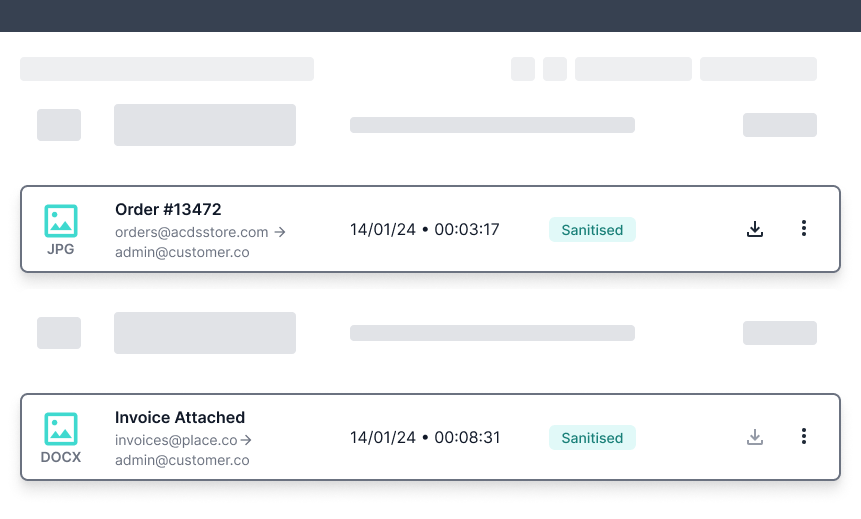
File Guard
Organisations of all sizes every day are becoming more in tune with the realisation that malware causes significant losses. Malware comes in many forms and is often disguised and intended to disarm and defraud. Trying to determine the most malicious or dangerous forms of malware is extremely difficult. Tactics such as phishing and ransomware mixed with social engineering can be extremely damaging to your brand’s image and data loss. These threats are on the rise and are typically delivered via email, as a low-cost delivery mechanism for cyber criminals. No matter how files are delivered, we need to approach security differently for managing the risks inherent in files.

Remove threat of malware in business documents
Whether you are accepting documents from untrusted or trusted parties, ACDS’ File Guard removes active content from files where malware often is hidden, to protect from known threats and zero-day exploits.
Who would use this?
File Guard strips out the active content from files where malware is often hidden and converts it to a different file format, and then converts it back to the original one with minimal loss. This can be deployed across specific user groups, such as the claims department responding to incoming requests or insurance claims from customers, or the whole organisation.
For companies with a low tolerance for discrepancies, the conventional method of flagging suspicious attachments and placing them in quarantine until further investigation, is difficult to operate within specific SLA agreements with customers and requires significant resources on the security team to analyse flagged traffic. File Guard provides that extra layer of defence against malicious code.
Find out more
Key features
- Intercepts every file attachment (Word doc or PDF) to flatten the file, converting it to an image format (photo image) and rebuilds it to the original format, stripping out any malicious code.
- Used in conjunction with anti-virus scanners which flag up known malware threats for the IT team to act on.
- Uses Zero Day Defence approach to remove all malware, ransomware threats from incoming files, content and data.
- Delivers 'pixel perfect', threat-free files and data to users in real-time.
- Frees up the IT and security team from day-to-day chores of handling quarantined files or potential breach alerts.

Benefits
- Viruses removed from your documents before they arrive, open documents with confidence.
- Higher degree of trust to customers and suppliers.
- Works with MS Office 365 & Google Workspace for easy implementation with your company email servers.
Get in touch today
Talk with one of our experts to see how you can protect your business and prevent any potential threats.
Schedule a Call